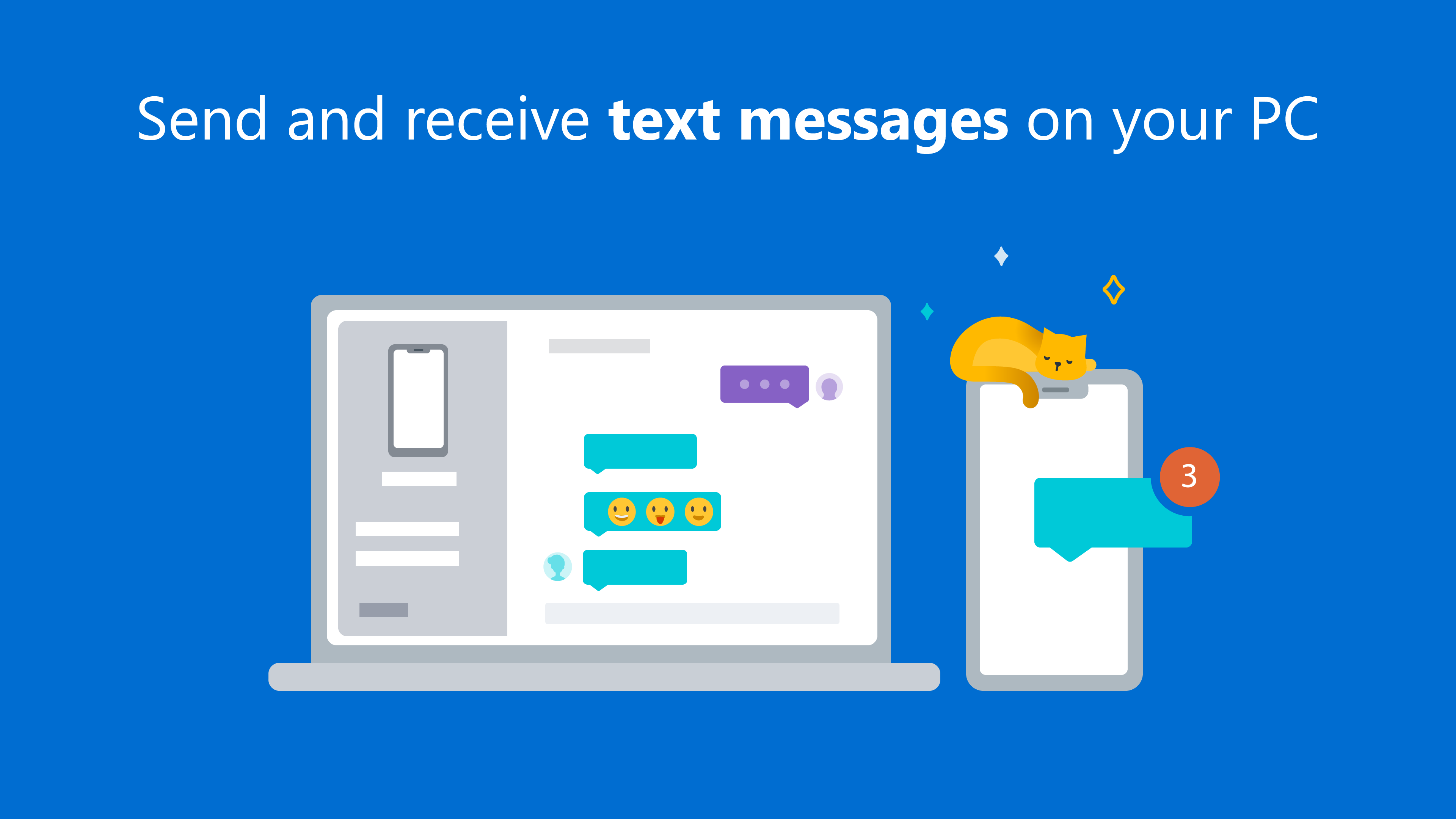Google Plus Widget allows you to show the visitors of your blog or website that you have a Google+ account. Therefore its a great opportunity to get in touch with your visitors! Add this Widget to your site/blog sidebar.
How To:
1. Go to Widgetsplus and Click on the ‘Get Widget’ button.
2. Next you can see the customization screen. To proceed with the things up here you need to get your Google plus profile ID. To get that, go to your profile URL and get those numbers in the URL. That is your Google+ profile ID. See this screenshot;
![]() 3.Now back to the Customization screen. Add the Profile ID and proceed with the customization. There are lot of options behind each tabs. You can see the preview of changes on the top preview widget. If you need to preview your Google plus widget instead then just click the ‘Get Code’ each time after changing anything.
3.Now back to the Customization screen. Add the Profile ID and proceed with the customization. There are lot of options behind each tabs. You can see the preview of changes on the top preview widget. If you need to preview your Google plus widget instead then just click the ‘Get Code’ each time after changing anything.

4. After you done with the customization. Click the ‘Get Code’ button and copy the code generated.
5.Now if you using wordpress then, go to widgets option under appearance. Select a ‘text’ widget and click add.
 6. Paste the code and select Save Widget.
6. Paste the code and select Save Widget.
 7. That’s all! You are ready to go.
7. That’s all! You are ready to go.