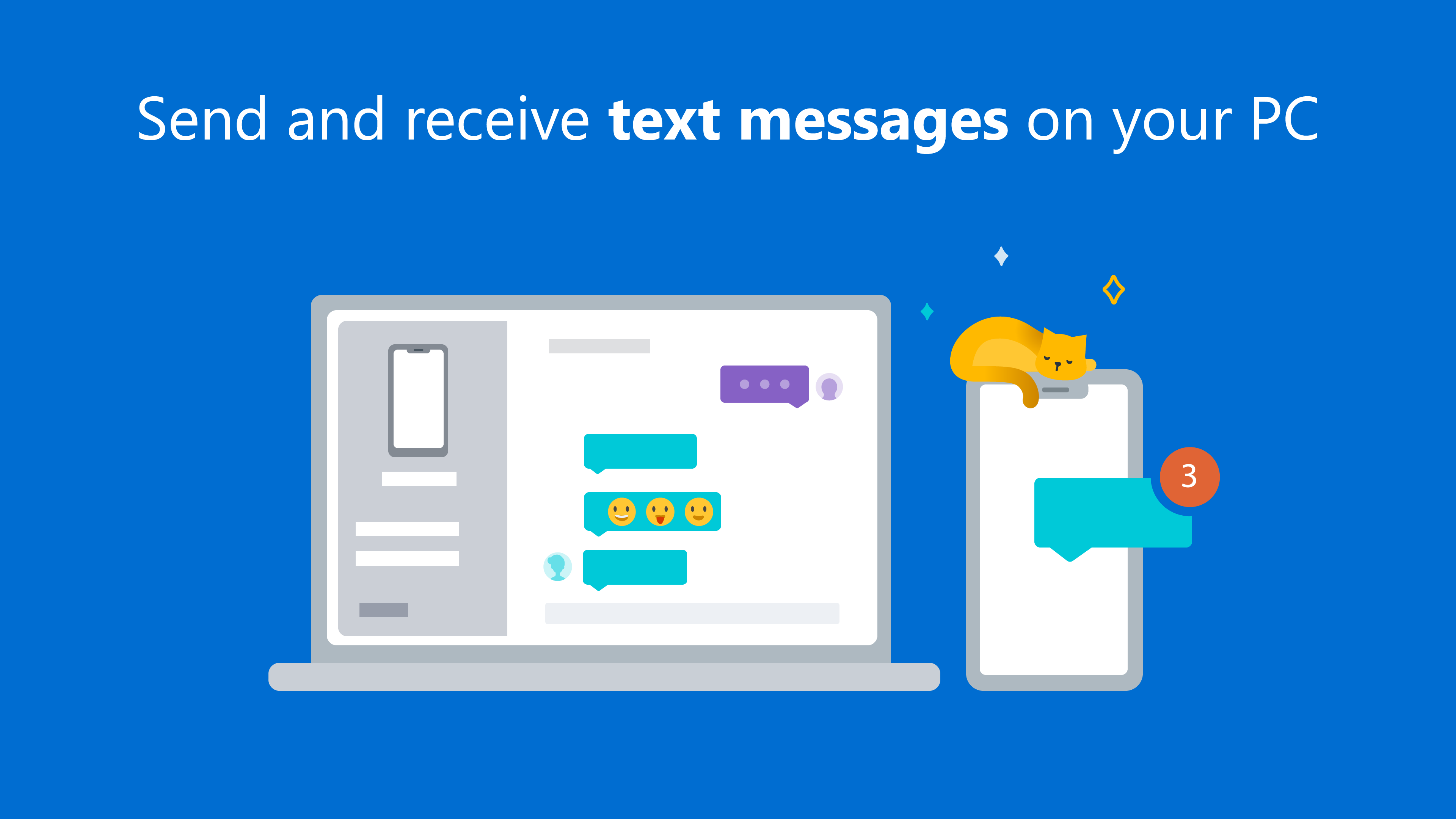Few Months ago members of My Forum asked me, what possibilities are to get banned from Google Adsense and how they can prevent their account to get banned because of click fraudulent. So I decided to write this, as we all knows Google Adsense is most likely the best way to earn from a blog. Almost all the blogs that I’ve seen have it expect for others who have been banned from Adsense. Most of the bloggers are familiar with Google ToS and believe that Google is very strict, once you clicked your own ad by mistake; you should start praying, because anytime you can receive an email from Google telling you that your account has been disabled due to fraudulent click. Some bloggers have been lucky because they got another chance but they are only few and there are also some who didn’t get a positive reply from Google.
how they can prevent their account to get banned because of click fraudulent. So I decided to write this, as we all knows Google Adsense is most likely the best way to earn from a blog. Almost all the blogs that I’ve seen have it expect for others who have been banned from Adsense. Most of the bloggers are familiar with Google ToS and believe that Google is very strict, once you clicked your own ad by mistake; you should start praying, because anytime you can receive an email from Google telling you that your account has been disabled due to fraudulent click. Some bloggers have been lucky because they got another chance but they are only few and there are also some who didn’t get a positive reply from Google.
If you do not want your account to get banned, here are some easy ways that you can do to block your own ads from your PC to avoid accidental clicks and invalid impressions.
1. Install Adblock
Adblock is a very famous browser add-on that can hide not just your own ads, but all the ads that you can see on the web.
Download Adblock for Firefox, Google Chrome, Safari
Download Simple Adblock for Interner Explorer
2. Turn off your Javascript
Adsense ads are basically using Javascript. Yes its very easy to disable JavaScript. if you really don’t want to see them on your website, just turn it off .
In Firefox; Just go to Tools menu –> Options –> Content tab –> uncheck Enable JavaScript.
3. Edit your hosts file
This is a very simple yet effective trick. Just look for the hosts file using this path: C:\Windows\System32\drivers\etc Once you found the file, open it with notepad.
Insert these lines in the file.
127.0.0.1 googleads.g.doubleclick.net
127.0.0.1 pagead2.googlesyndication.com
Remember One Thing: Don’t Force Your Friends to Click because their over clicking will lead your account to get ban.