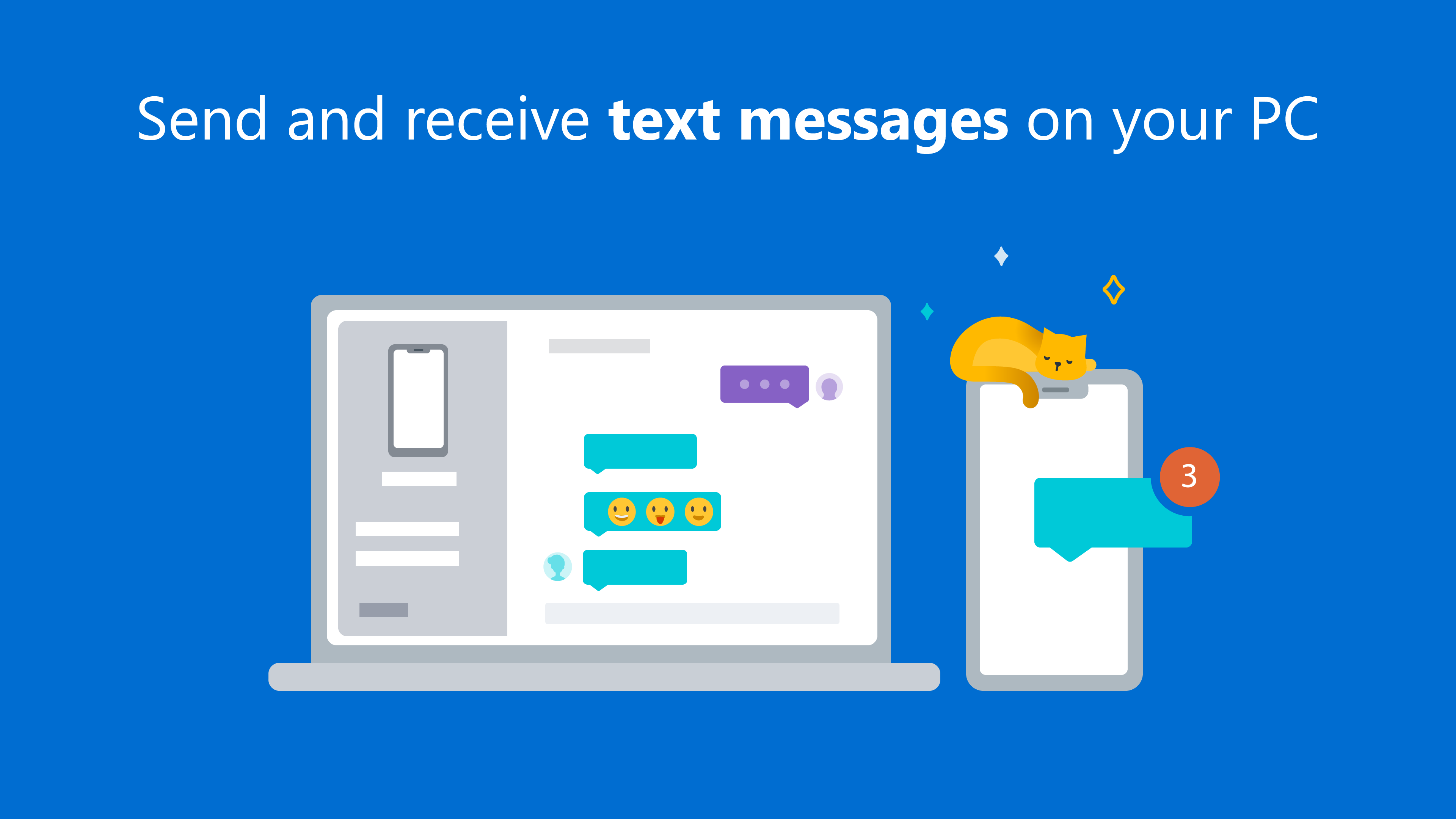Download Free Operating System Prayaya V3 to carry your favorite applications installed along with operating system in USB Data Device. Put your Flash Drive at any system you want and work with your already installed applications.
operating system in USB Data Device. Put your Flash Drive at any system you want and work with your already installed applications.
Prayaya V3 is very useful in situations like, suppose if you are away from your computer and want to work with all the applications which are installed in your system. Or else if you are working with public sharing systems at internet cafes, just use your own Browser for your browsing and all the history and every thing will be stored in your Pen Drive. No need to worry about your privacy at outside. Or Otherwise if you want to work with the system, only which have your favorite wall papers and themes installed. Still there are many situations where this Virtual Operating system is very useful. Just carry your USB Data Device, Ipod, External Hard Disk etc.. with you and forget about your inconveniences when you are away from your system.
Prayaya V3 – Free Portable Operating System on Your Pen Drive
Best useful features of Prayaya V3
Easy to Use: Prayaya V3 has almost the same interface as Microsoft Windows OS, so it will take just a few seconds for you to get familiar with it. Compatibility with mostly used and latest Windows OS. Prayaya V3 runs and can only run on Windows OS computer. It is compatible with Microsoft Windows 2000, XP, 2003, Vista, and Windows 7.
Protection: Protected All configuration files are written into the V3 registry, not the host computer registry when running software on Prayaya V3 virtual system, so neither of the two systems will be affected by each other. Thus it is virus-proof and keeps your system clean.
Scalability: Nearly all apps including MS Office suite, Firefox, MSN, Virtual DJ, VLC Players etc. can be directly installed and run on a Prayaya V3 enabled USB drive without any modification or any additional plug-in.
Portable applications: Nearly all apps and games can be directly installed on Prayaya virtual operating system, so that you can carry all of them in a Prayaya V3 enabled USB drive and make your applications portable, make your business portable.
Unlimited Installations: Different from other portable launchers which only support portable apps installation, Prayaya V3 supports standard software installation without any modification or repacking. It is just the same as you install software on Windows OS.
Tiny size: The Microsoft Windows 7 is nearly 4GB, the Windows XP is nearly 600MB, but the setup file of Prayaya V3 is only 6 Mb. Only take you 1 minute to download and install.
One key switch: Prayaya V3 offers you a toolbar to switch between the host system and virtual system by clicking one button. It also supports copying and pasting between the host system and virtual system.
Private Information Security: All your private information, such as the browser cookies, bookmarks, website history, software history, website login history are all stored and encrypted in the Prayaya V3 virtual system.
Quick launch: General launch time of V3 will be within 10 seconds. You will not feel any difference between V3 virtual system and the host system in terms of speed. The running speed of Prayaya V3 depends on the speed of the media to which Prayaya V3 is attached.
Administrator rights not Required: No administer rights needed to run V3 on a public computer or personal computer, which means you can carry your V3 along with personal software to run at a internet cafe, public library, etc..
Privacy: Under Prayaya V3 virtual environment, your most worried privacy and personal information problem on a public computer will be a past tense. Not a single trace of your
data, your browsing history etc. will be left on the host computer once you disconnect a USB device from the host computer.
Built-in administrator tools: Includes system backup and restore tools, character map, disk cleanup and disk defragmenter to maintain the virtual system.
Easy Uninstallation: If you are not happy with Prayaya V3 on your USB drive, you can uninstall Prayaya V3 easily just as you uninstall any software on a PC.
Easy Carry: Prayaya V3 enables you to take your entire PC contents including wallpapers, bookmarks, settings, applications, games in a USB drive so that you can have access to them on any PC by connecting a USB device to it.You just need a USB drive to take your entire PC along with you. You can use it to gain instant access to your computer whether you are on a holiday or on a business travel.
Games: You can easily install the latest games on a Prayaya V3 enabled USB drive so that you can not only play it on any PC at any time but also easily show and share the latest cool games with your friends.
Download Free Prayaya V3
 operating system in USB Data Device. Put your Flash Drive at any system you want and work with your already installed applications.
operating system in USB Data Device. Put your Flash Drive at any system you want and work with your already installed applications.