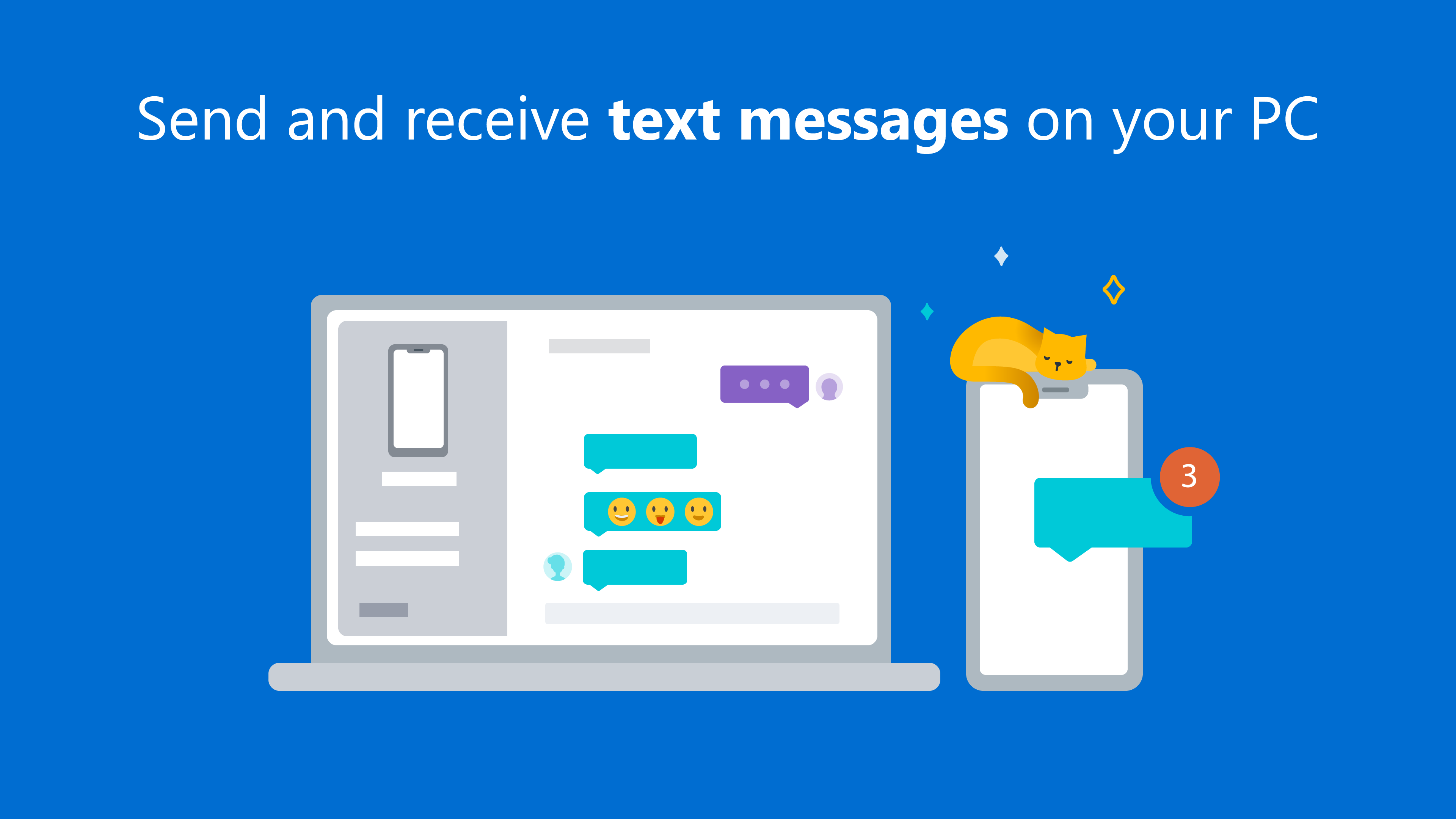“Britney Spears is watching you through Facebook webcam!” “You look just awesome in this new movie!” Those are just few quotes that were taken from hackers who were trying to hack Facebook accounts by installing a Facebook virus called Koobface. Once you clicked on the messages, you will be brought to a page where you need to update your Flash player before the video can be viewed. Therein lies the virus, cloaked in a “flash_player.exe” file.
So what can you do to prevent or remove this stinky Facebook virus? Facebook has posted a “How-to” method to guide users on overcoming this problem:
If your account has recently been used to send spam, please visit one of the online antivirus scanners and reset your password on Facebook.
* http://www.kaspersky.com/virusscanner
* http://security.symantec.com
* http://us.mcafee.com/root/mfs/scan.asp?affid=56
* http://www.bitdefender.com/scan8
* http://onecare.live.com/site/en-us/default.htm
* http://ca.com/securityadvisor/virusinfo/scan.aspx
* http://www.ewido.net/en/onlinescan
* http://www.pandasecurity.com/homeusers/solutions/activescan
Some preventive measures that you should take to avoid such things happen :
* If a link or message seems weird, don’t click on it.
* Be aware of where you enter your password.
* Report any spam or abuse you see on discussion boards and Walls.
* Don’t use the same password on Facebook that you use in other places on the web.
* Never share your password with anyone.
* Don’t click on links or open attachments in suspicious emails.
* Add a security question.